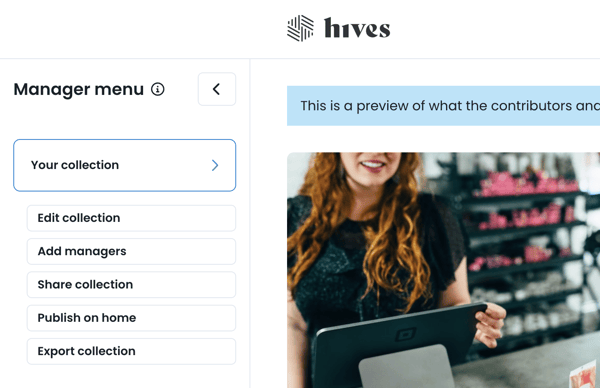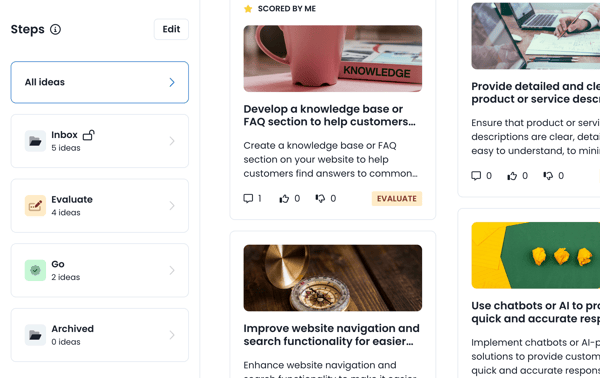Hi there 👋
This is Alex, the founder and head of product at hives.co.
Today, we have released an improved navigation feature for managers in the collection section. We are confident that it will greatly help you out.
Recently, both ourselves and our wonderful users have experienced a lack of space in the collection when managing and navigating as a manager. That's why you will now find the navigation feature inside every collection as a sidebar.
In this sidebar, you'll find all the features you were used to before, as well as a few nifty new ones that will help you navigate more easily.
Here are the new features you'll find in the sidebar:
1. View and edit the collection:
The first thing you'll see in this new side menu is "Your collection," which will show you the collection as it looks for the contributors and the people you invite. Inside this choice, as a sub-menu, you will find the different settings and edit options for the collection.
- Edit collection:
This is where you can edit the title, description, and image of your collection.
- Add managers:
To have access to managing the input you have collected, as well as having access to the sidebar in this collection, you need to be a manager. This is where you can add or remove more people as managers for the collection.
- Share collection:
If you want to share the collection, this is the easiest way to do it through a shared link to the collection or via email invites. This will direct people to this specific collection.
- Publish on home:
If you have a "Professional" or an "Enterprise" license, you have the ability to publish collections on your homepage. This is where you choose under which board the collection will be shown on the homepage.
- Export collection:
This will export everything that you have collected in this collection in a CSV format.
2. Manage the ideas you've collected
To manage the ideas or feedback you have collected, you will also find "Steps" in the sidebar. "All ideas" is where you will see all the input in this collection, and below that, you will find an easy way to navigate the different steps from the workflow you have chosen for this collection.
A new feature is that you can just drag and drop the cards into the different steps to move them in a fast and easy way.
You will also find different ways to view the content in each step as tabs at the top of the main view.
We hope you like the new update and that it benefits your use of hives. If you have any questions, thoughts, or feedback, I would love to hear from you.
All the best,
Alexander Wennerberg
Founder & Head of Product
alexander@hives.co